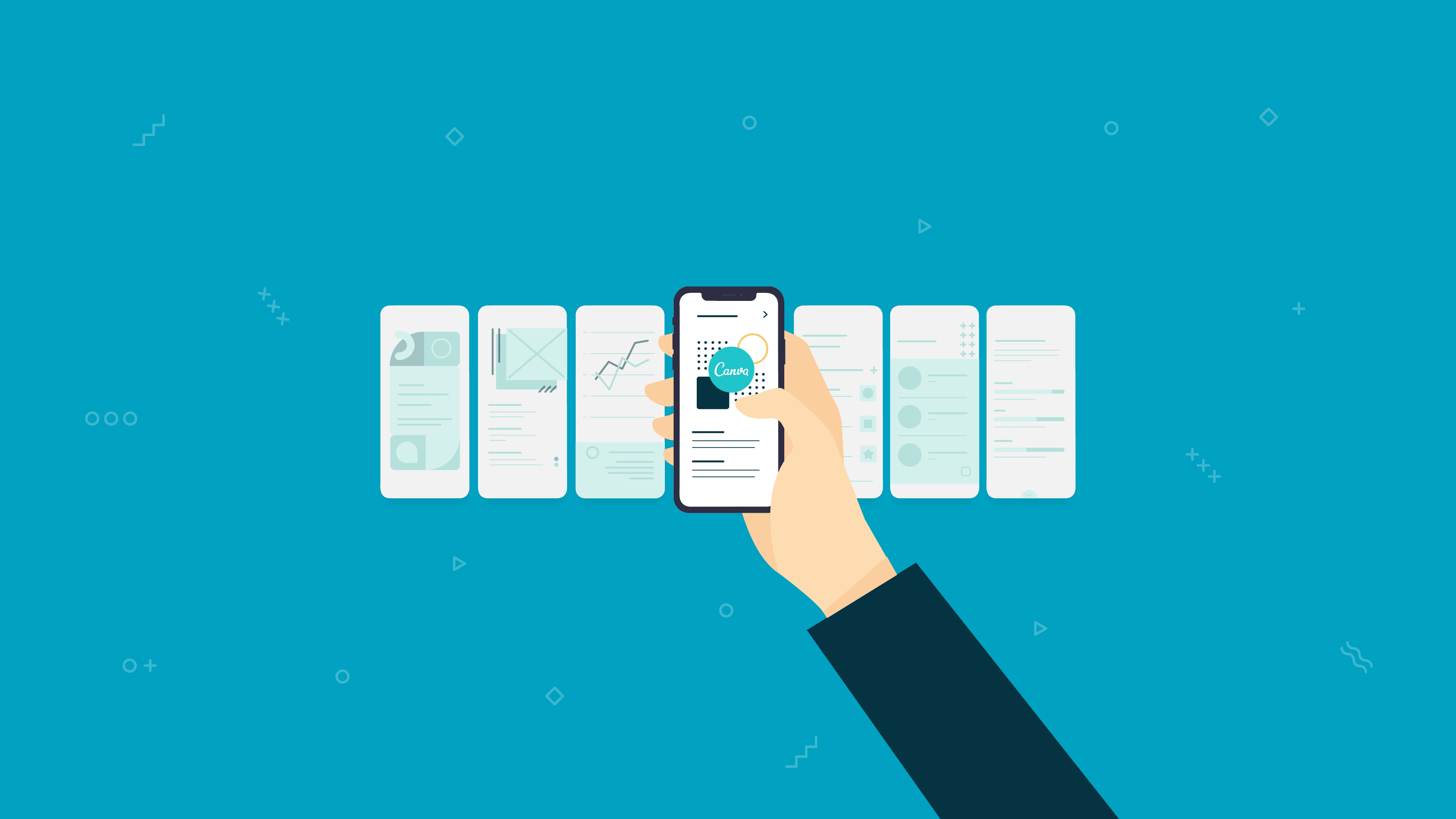One of the most useful updates to Instagram and Facebook in recent times has been the ability to tag and sell products directly within the app. Instagram allows businesses to tag products in posts, allowing users to click on them and direct them straight to your website to learn more or make a purchase. This feature for Instagram and Facebook poses a huge opportunity for businesses to break down that wall between social media followers and effectively converting them into customers.
According to a survey by GlobalData, around 39% of UK online shoppers aged between 16-24 have used Instagram Shopping to buy a product. With the social media platform holding such a high power on consumer purchasing decisions, the question arises; why haven’t you utilised Instagram’s selling feature sooner?
Depending on which e-commerce platform you use, the Facebook and Instagram Shopping feature can be linked up to your inventory and updated in real time to save time for you and ensure your page is always kept up to speed to ensure the best shopping experience for your audience.

Are you eligible to sell products on Instagram and Facebook?
Before you can get started with your Instagram or Facebook shop, there’s a couple of hoops you need to jump through first (they’re not that difficult, though, we promise!):
- You need to have a Business profile on Instagram: if you don’t already, this is a quick and easy change. Simply go to your Profile, select the ‘Edit Profile’ button and then click ‘Switch to Professional account’.
- Your account must be connected to a Facebook page; this is recommended to get the most out of Instagram’s business tools. Again, it’s not as difficult as it may sound! Once you’ve switched over to a business account, go to your Instagram Profile, select ‘Edit Profile’ and under ‘Public Business Information, select ‘Page’. Then simply choose the Facebook page you’d like to connect up to your Instagram account!
- Your Instagram Business account must be connected to a Facebook Catalog. This can be created and managed on Catalog Manager or Business Manager on Facebook.
- Make sure you have the latest version of the Instagram app.
Setting up your Instagram and Facebook Shop
Once both your account and catalog are connected to Instagram, go to your Instagram profile Settings, select ‘Business’ and then ‘Sign up for Shopping’. Follow the instructions to connect a Facebook page and a product catalog to make sure everything is good to go and then you can submit your account for review. Generally, this whole process takes a few days but it can often take a little longer (be patient, our most recent client submission review took 10 days). To check on your review status, simply visit ‘Shopping’ in your Instagram settings, although it may just tell you your application is being processed.

Syncing your inventory to your Instagram and Facebook shop
Selling on Instagram and Facebook is great, but you need to be synced up to your ecommerce platform or website to ensure you have the products to sell. But, don’t worry – there are helpful integrations for the major platforms to help you do so, as shown below.
How to connect your WooCommerce site:
- Go to Settings (make sure you open a new tab and are logged into your WooCommerce account)
- Go to My Site
- Select ‘Plugins’
- Click ‘Upload Plugin’
- Select file: facebook-pixel-for-woocommerce-<pixel ID>.zip.
- Click ‘Install now’
- Click ‘Activate Plugin’
When someone purchases a product on your Instagram or Facebook, your online inventory in WooCommerce is automatically updated. Additionally, any products you create or update in WooCommerce are synced to Square, so you can start selling them immediately.
How to connect your Shopify site:
- From your Shopify admin, go to Products > Collections.
- Click the name of the collection that you want to show on Facebook.
- On the Product availability section, click Manage.
- In the Manage sales channels availability dialogue, check Facebook Shop, and then click Done.
- Click Save.
Enabling product tagging on Instagram
Here’s how to get set up with product tags:
- Go to your profile.
- Tap the Get Started alert at the top of your profile.
- If you don’t see the alert in the image above, tap options or the gear wheel.
- Tap Products.
- Tap Continue.
- Select a product catalog to connect to your business profile.
- Tap Done.
Once you’re all set up with your product tags, you can then create a shoppable post for your audience to see:
- After you’ve selected a photo and added a caption, effects, and filters, tap Tag Products from the Share screen.
- Select the products in the photo you want to tag.
- Enter the names of the products you want to tag, then select them as they appear in the search box.
- Tap Done.
- Tap Share.
Enabling product tagging on Facebook
To tag products when creating a Facebook post:
- Upload your photo or video post.
- Click the Tag products icon.
- Click the product you want to tag and type in the product’s name. In a video, you can start typing the name of the product.
- Click Publish.
Benefits of using shoppable Instagram and Facebook
Your products are more discoverable
Ever had that happen to you? Where you find a product you love on social media and want to find out more, yet there’s no link or instruction on where to purchase and later, and no matter how much searching you do, you can’t find it anywhere! Instagram and Facebook shopping stop that from happening, allowing people to click on shoppable tags within the original post to explore further details in real-time to make a quick purchase decision.
Shoppable posts provide a direct line to your products
Instagram and Facebook Shopping helps to create a direct transaction between you and your customer. These platforms help to bridge any gaps that may have existed in your e-commerce approach by allowing you to interact with your consumers, get to know them better and understand what entices them to make purchases.
Visuals lead to sales
A recent Forbes report revealed that 91% of people prefer interactive and visual content over written content. With an Instagram and Facebook shop, you can utilise visual content to create shoppable posts, generating an increase in sales.

Does the algorithm affect Instagram and Facebook shopping?
In short, the answer is yes. We have seen when running tests with clients that sometimes, Instagram and Facebook shopping can reduce your reach, social platforms tend to do this quite a lot when they want to push you to pay to promote. The good news is that we have found that once you pay (just a little bit) to promote your post with tagged items, it will perform well!
Need some help setting up your Instagram or Facebook shop?
We get it, this can all sound a little bit foreign and quickly become overwhelming if you’ve never done it before. Need a helping hand? We’re specialists in social media marketing and paid social and can guide and support you in setting up Instagram and Facebook shoppable features to help you boost your e-commerce strategy to the next level.
Book a free 20 minute, no obligation consultation to chat about how we can best help you and discuss reduced and deferred fees, plus funding of up to 40%!